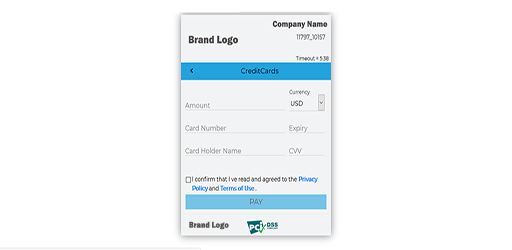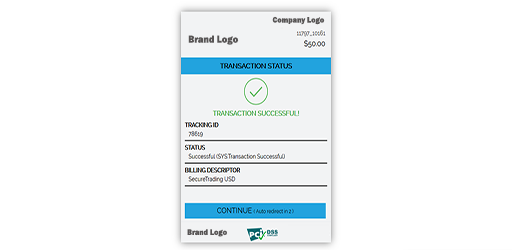Virtual Checkout
Hosts
- Test:
- Live:
Virtual Checkout is the easiest way to make transactions on behalf of the Card Holder, without having to login to the Backoffice. It provides you with a well designed and tested VirtualCheckout form. This form handles all credit/debit card details. Once the payment is verified you can see the Confirmation message on the screen.
For Virtual Checkouts, you have the option to use:
- - Either the Generic URL
- - Or, the currency specific URLs
Workflow
1. Open the Virtual Checkout URL
Merchant needs to hit the Virtual Checkout URL.
2. Enter Card Details
Merchant needs to enter the credit card Details in the Virtual Checkout payment page.
3. Make payment
Merchant completes the payment.
1. Open the Virtual Checkout URL
The Virtual Checkout URLs can be requested from your Admin/Support team. You can save the URLs as Bookmarks in the browser for future reference so that you can return to it with ease.
The URLs will be of following formats:
- Generic URL format: /transaction/VirtualCheckout?memberId={memberId}={&totype}={totype}
- Currency specific URL format: /VirtualCheckout?memberId={memberId}={&totype}={totype¤cy}={currency}
2. Enter the Card Details in the Payment page
Enter the Credit/Debit card details of the Card Holder.
3. Complete the payment
Proceed with the payment by clicking on Pay button. After the payment is done, you will get a confirmation page as below.