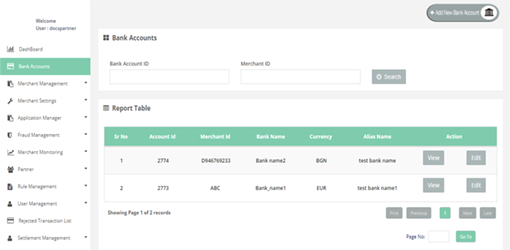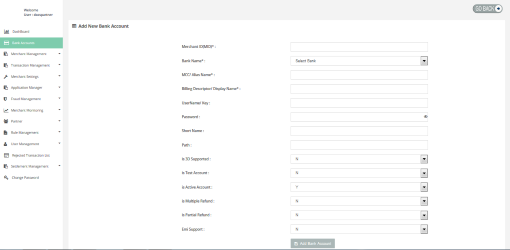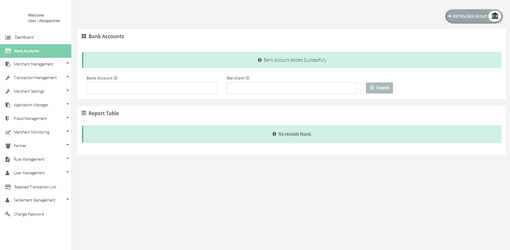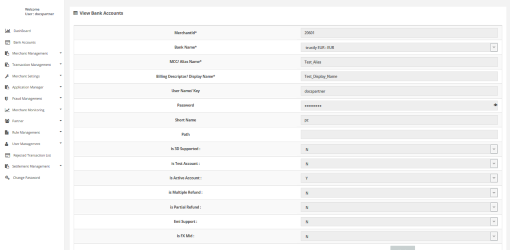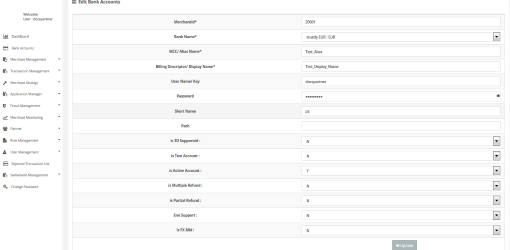Bank Accounts
This section displays all your bank account details and you can create new account here.
Bank Accounts > Add New Bank Accounts
In this page you can add new bank account.
How to access page?
After Login, you need to click on "Bank accounts" tab in the left navigation bar of Partner's back office.
Required Fields
You have to fill the below details to add new Bank account:
- Merchant ID*
- Bank Name*
- MCC/ Alias Name*
- Billing Descriptor/ Display Name*
- UserName/ Key
- Password
- Short Name
- Path
- is 3D Supported
- is Test Account
- is Active Account
- is Multiple Refund
- is Partial Refund
- Emi Support
The above fields with the asterisk(*) are mandatory fields.
Result Details
It displays the message after adding the Bank account.
Bank Accounts > View Bank Account Details
In this page you can see the bank account details of a partner.
How to access page?
After Login you need to click on "Bank Accounts" tab in the left navigation bar of Partner's back office.
Search Criteria
You can search Bank Accounts on below criteria:
- Bank Account ID
- Merchant ID
How to access details?
Search filter gives the below details:
- Account Id
- Merchant Id
- Bank Name
- Currency
- Alias Name
Result Details
Result pannel displays the below details about Bank account:
- MerchantID
- Bank name
- MCC/Alias name
- Billing descriptor/Display name
- User name/Key
- Password
- Short Name
- Path
- is 3D Supported
- is Test Account
- is Active Account
- is Multiple Refund
- is Partial Refund
- Emi Support
- is FX Mid
Bank Accounts > Edit Bank Accounts Details
In this page you can edit the Bank account details.
How to access page?
After Login you need to click on "Bank accounts" tab in the left navigation bar of Partner's back office.
Search criteria
You can search Bank Accounts on below criteria:
- Bank Account ID
- Merchant ID
How to access details?
Search filter gives the below details:
- Account Id
- Merchant Id
- Bank Name
- Currency
- Alias Name
Result details
You can edit below details:
- Merchant ID
- Bank name
- MCC/Alias name
- Billing descriptor/Display name
- User Name/Key
- Password