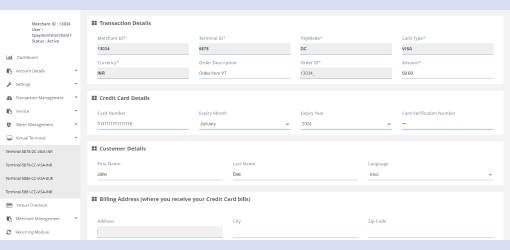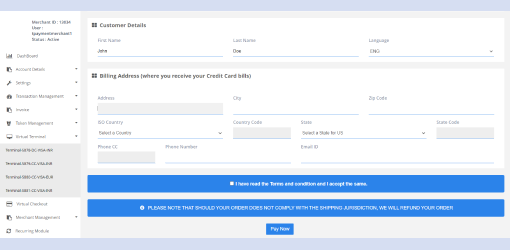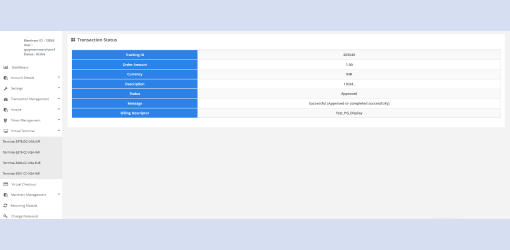Virtual Terminal
Through this tab you can place a transaction corresponding to a terminal.
How to access pages?
After Login you need to select the terminal under "Virtual Terminal" section in the left navigation panel of Merchant’s back office.
How to place a transaction?
First you have to select the terminal through which you want to place the transaction. You have to fill in the following details:
- - Transaction details
- - Credit card details
- - Customer details
- - Billing Address
Then you have to agree to the terms and conditions and then you can click on the “Pay Now” button. You can place the transaction on behalf of the customer with customer’s credit card details and billing address.
Result details
With the help of virtual terminal you can place a transaction.