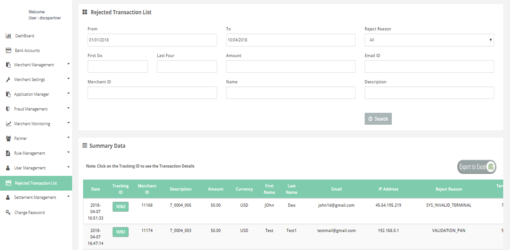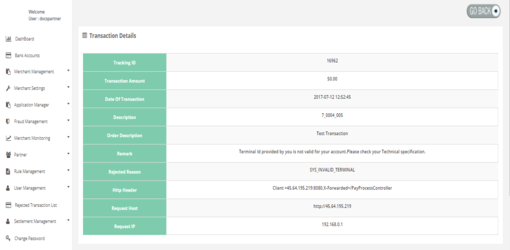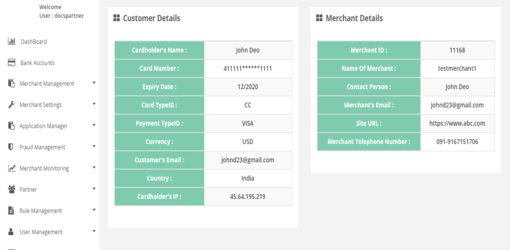Rejected Transaction List
Rejected transaction list can be used to see all the failed transactions due to validation.
Rejected Transaction List
Here you can see rejected transactions because of parameter's validation or business checks failure.
How to access page?
After login you need to click on "Rejected Transaction List" tab in the left navigation pannel of Partner's back office.
Search Criteria:
You can search Merchant wire reports on below criteria:
- From date
- To date
- Reject reason
- First six
- Last four
- Amount
- Email ID
- Member ID
- Name
- Description
Result details
Search filter gives the below details:
- Basic Transaction Details
- Reject Reason
- Costomer Details
- Merchant Details